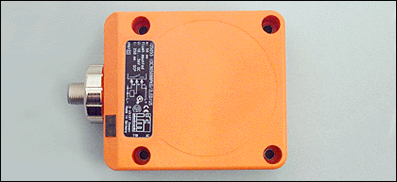How does a proximity switch work?
So, how does a proximity switch work and what exactly are they? These ingenious devices might seem mysterious, but they’re integral to a vast array of industries and applications. This guide will introduce you to what a proximity switch is, the fascinating science behind how they work, the numerous benefits they offer, as well as practical advice on how to switch off a proximity sensor. Let’s demystify these scientific marvels and take a closer look at the mechanics of their operation.
What is a Proximity Switch?
A proximity switch is a quintessential tool found within a broad range of industries, used for detecting when an object is near or far from the switch. They are a type of sensor specifically designed to operate without physical contact. The best way to envisage it is to think about a device that can sense the presence or absence of an object within a certain range without having to touch it. It may sound like magic, but it’s science! These unique devices have countless applications, from pharmaceutical manufacturing, brewing, and food and beverage production to dairies and more.
The Principle of Proximity Switches
To fully appreciate the ingenuity of a proximity switch, it’s worth taking a deep dive into how they operate. Proximity switches function based on a principle called ‘inductive coupling’. These devices generate an electromagnetic field, and when an object enters this field, it disrupts the field and triggers the switch. There are three primary types of proximity switches; inductive, capacitive, and photoelectric. Each has its own unique operation and application.
Inductive proximity switches are designed to detect metallic objects. Capacitive switches work with both metallic and non-metallic materials, while photoelectric switches rely on changes in light intensity to discern the presence or absence of an object. Regardless of their type, the core principle remains the same; detecting an object’s presence or absence without any physical contact.
The Benefits of Using Proximity Switches
Proximity switches come with a treasure trove of benefits. First and foremost, their ability to work without physical contact reduces wear and tear, extending the lifespan of the device. This absence of mechanical parts also results in quiet operation, an aspect appreciated in environments where noise is a concern.
Proximity switches are robust and can handle adverse conditions, such as extreme temperatures and high-pressure environments. This resilience makes them perfect for use in industries such as mining, manufacturing, and heavy machinery where conditions can be challenging.
Their versatility is their most significant benefit. With various types available, proximity switches can be used to detect a vast array of materials, from metal to glass, plastic, and even liquids. They can also be utilised in an extensive range of applications, from safety systems to product sorting. This makes proximity switches incredibly adaptable tools.
How to Switch Off a Proximity Sensor
While proximity sensors and switches are brilliant pieces of technology, there may come a time when you need to switch one off. The process can vary depending on the make and model of the device, but here’s a general three-step guide:
- Identify the power source: Most proximity switches will be connected to a power source. This could be a mains supply, battery, or some other form of electrical input. Ensure you locate this before proceeding.
- Disconnect the power: Once you’ve found the power source, disconnect the switch. This could involve unplugging a cable, turning off a switch, or removing a battery.
- Confirm the switch-off: After disconnecting the power, ensure that the device is indeed off. Most proximity switches will have an indicator light that goes out when the power is disconnected.
Troubleshooting Proximity Switches
Despite their reliability and robustness, proximity switches are not infallible and may encounter issues. Troubleshooting these devices is not overly complex and generally begins with checking the basics. Is the power supply working correctly? Is the device properly connected? After these preliminary checks, you may need to investigate the device’s specific type.
For instance, a capacitive proximity switch experiencing issues might be subject to material build-up on its sensing face. An inductive switch may be incorrectly positioned or oriented relative to the target object. Always refer to your manufacturer’s guide or consult with a professional when troubleshooting to ensure the switch’s safety and functionality.
The Future of Proximity Switches
In light of emerging technologies and advancements, the proximity switch, like many other aspects of our tech-fuelled lives, is poised to evolve. Whether it’s integrating with artificial intelligence for predictive maintenance or using advanced sensors to increase range and sensitivity, the future for proximity switches is very promising.
The proximity switch is a marvel of modern engineering. Its ability to ‘sense’ objects without physical contact has revolutionised many aspects of our industrial and personal lives. Though they may go unnoticed, they serve as silent facilitators of many of our everyday conveniences. Understanding how these devices work and their countless benefits helps us appreciate the scientific wonders that surround us.